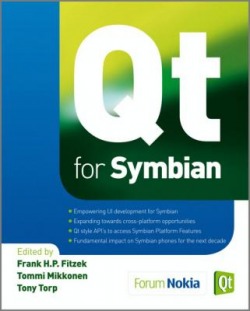Chapters:
intro and motivation
Getting Started
Qt in General
Qt mobility API
Qt like mobile Extensions
Qt Apps and Native Symbian Extensions
Qt for Symbian Examples
intro and motivation
Getting Started
Qt in General
Qt mobility API
Qt like mobile Extensions
Qt Apps and Native Symbian Extensions
Qt for Symbian Examples