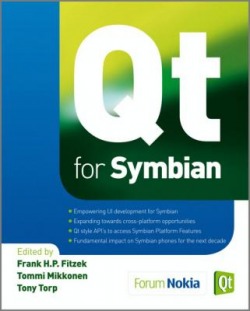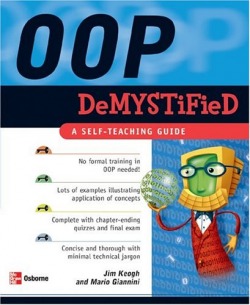How to make a Widget without Windows Frames around it
widget->setWindowFlags(Qt::FramelessWindowHint);
How to make a Widget popupable "like a bubble"
widget->setWindowFlags(Qt::Popup);
some may say FramlessWindowHint quite like Popup
FramlessWindowHint just make Widget without windows frames
but
Popup remove Windows frames and treat the Widget like a Bubble -just try both and u will know the difference -
widget->setWindowFlags(Qt::FramelessWindowHint);
How to make a Widget popupable "like a bubble"
widget->setWindowFlags(Qt::Popup);
some may say FramlessWindowHint quite like Popup
FramlessWindowHint just make Widget without windows frames
but
Popup remove Windows frames and treat the Widget like a Bubble -just try both and u will know the difference -